
You might think, “Hey, children and teenagers use social media, so it must be easy.” But for marketers, using social media as a business tool can be tricky. With other departments and algorithms to compete with, it's no surprise to feel a little lost.
This article is literally full of tips to help your department perform better on Facebook, Instagram, LinkedIn and Twitter.
*To avoid scrolling, click on the network name listed above to jump down to its tip section.
Facebook is the most popular social media network with 1 billion users visiting the site every day. Here are 7 tips to help your content compete in crowded newsfeeds.
1. Produce quality content that encourages interaction from users
-
- Video content works best producing higher organic engagement.
- Top performing videos use square or vertical format because they take up more of the screen.
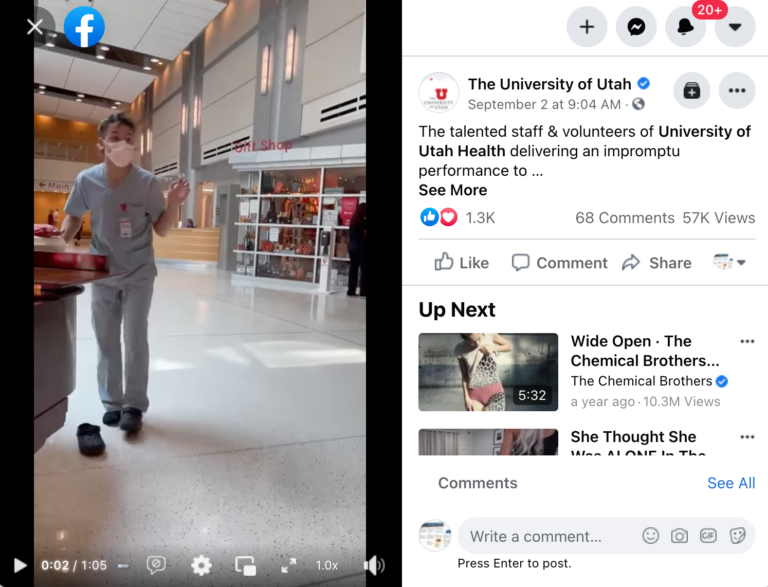
2. Go live
Live video promotes live comments. This creates a sense of community. Facebook’s algorithm prioritizes posts that generate meaningful engagement.
3. Post high-quality images
-
- Posts that use images get more engagement than posts without.
- Low-quality images, badly lit images, or video with low-quality audio can harm your brand.
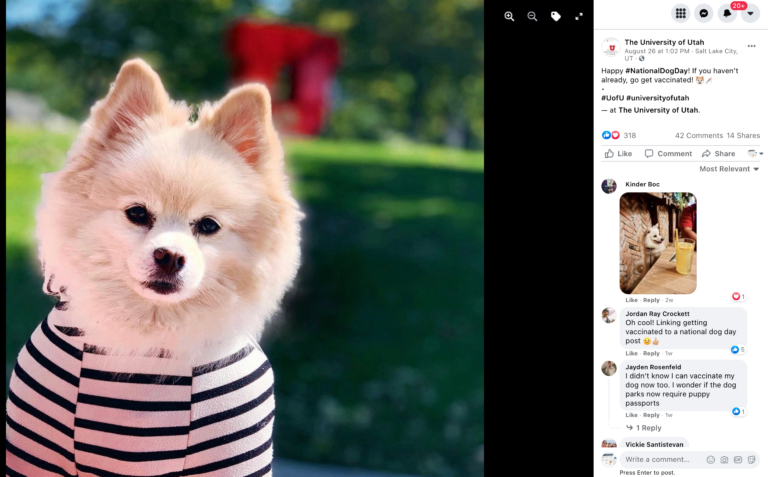
4. Use Facebook insights to help you schedule posts
-
- Facebook analytics allows you to see the peak days and times your followers are online.
- Posting content before many of your followers are browsing Facebook can land your post at the bottom of their newsfeed.
- Try to post about 15 minutes before prime viewership time for a better chance your content is seen when they jump online.
5. Get people talking
-
- Facebook will show your post to more people if it inspires users to interact with each other.
- Here are a few ways to motivate users to respond:
- Include questions in your posts
- Post about trending topics people want to share their opinion on
- Answer every post comment in a timely manner
- Do live videos and talk to your followers in real-time
- Start an ‘Ask me anything’-style thread
- Ask for follower feedback on ideas, projects, or products
- Share content on Stories that tugs at your followers’ emotions
6. Start a contest
The chance for followers to get free things is a great way to get people interested in your content. Contests that encourage followers to comment on your post can boost organic reach.
7. Ask followers to turn on notifications
On your Facebook page, there is a setting followers can select to make sure they see everything you post. A tip is to tell them about this setting in the copy of a hit video or post. If they enjoyed the post, they will be more willing to want to follow your page for future posts.
Instagram is a visual network most popular with the younger generation. Here are 8 tips to help your profile look and perform its best.
1. Using hashtags in your tags will increase your reach
Research hashtags to know which ones to use. Do this by looking at the type of content similar to yours and the number of likes on its top-performing post.
2. Post about 1-2 times a day (or more)
Use the insights feature on your Instagram business account to learn when your followers are most active. This will help you know the ideal time to post.
3. Use long captions to tell stories
-
- Storytelling is a way to connect with followers. Long captions with elements of storytelling make brands appear more human and authentic.
- For inspiration, reference brands that embrace storytelling, such as Airbnb, Patagonia, Nike, and Red Bull.

4. Stay consistent, visually
-
- It’s recommended to have a visually consistent feed that matches your brand’s identity.
- A new trend is that Instagram users prefer candid shots that are more natural looking, have earthy tones with a low-key editing style.

5. Focus on user-generated content
-
- Using a campaign-specific hashtag for a campaign or contest can help generate user content and get followers involved with your department.
- User-generated content saves marketers money and allows you to deliver content that is already approved by your audience.

6. Add subtitles and closed captions to videos
-
- 40% of Instagram stories are viewed without sound.
- Captioning videos increases the average video view time by 12%.
- 80% of people said captions would make them more likely to watch the entire video.
- Facebook has an auto-caption feature which you can use. Save the video and post it on Instagram.
7. Try the Boomerang feature (aka, Instagram’s version of GIF)
GIFs are shared more than still images and are easier/cheaper to make than producing videos.
8. Use emojis (wisely)
-
- Emojis help build an emotional connection with followers by adding personality that helps brands appear fun.
- Millennials and Gen Z see messages without emojis as “more cold”.
- It's recommended to make sure you understand the meaning of emojis to ensure usage is appropriate. Also, it's suggested to identify if your brand should use emojis; for example, would a financial aid service use them? Maybe to relate to a college audience, but they may not be suitable when connecting with retirees.
LinkedIn is mostly used as a networking site, but luckily there are not many people or businesses creating content specifically for LinkedIn. This means there is less competition to have your profile seen. Here are 7 tips to help marketers stand out and generate leads.
1. Post about 30 times a month at a good time
-
- Accounts that post 30 – 50 times a month see an average of 56 engagements.
- It's recommended to post in the morning that way you can check the post and engage with comments throughout the day.
2. Share video and visual content
Consider posting videos, images, slides, or podcasts. Research shows that articles with imagery get 94% more views.
3. Post content directly to LinkedIn
-
- LinkedIn prefers that users upload content to LinkedIn rather than sharing a link from another platform. For example, if you created a video, upload it to LinkedIn rather than sharing the Vimeo link.
- Include captions on your videos as many users want to watch videos on silent mode in the office.
4. Share others’ content and engage
-
- To increase your profile’s performance, it’s recommended to share helpful insights created by others. These insights could be content from industry thought leaders, credible news sources, or info about your industry’s trends.
- It’s also suggested that you engage with others by adding your opinion to what you shared. This will help set your profile apart.
- Here are some ways to engage:
- Ask a question
- Reply to someone else’s comment
- Give your unique insight about an article
- Describe a similar scenario you were involved in
- Respectfully suggest a different point of view
- Send personalized connect requests like, "Hey, I saw your post about your thoughts on the president's new school guidelines. I’d like to connect with you to hear more about what you think."
5. Be human
Rather than posting directly about your product, department, or event, it's recommended to engage in thoughtful conversations to avoid appearing too sales pitchy. If people find value in what you say and share, they’re more likely to visit your website.
6. Utilize live video
LinkedIn live videos see seven-times more reactions and 24-times more comments than regular video.
7. Use hashtags
Hashtags let you tag content and gives people you are not connected to the potential to see your content.
Here are some suggestions about using the right hashtags:
-
- Find, track and use hashtags your target market is listening to.
- Keep track of hashtags on an excel list that monitors the hashtag, growth rate, growth follower #, followers.
How to find hashtags:
-
- On the bottom left of your LinkedIn homepage, click on “Discover more” under “Followed Hashtags” to see a list of popular hashtags related to the ones you follow.
- This page shows the number of people that follow the hashtag.
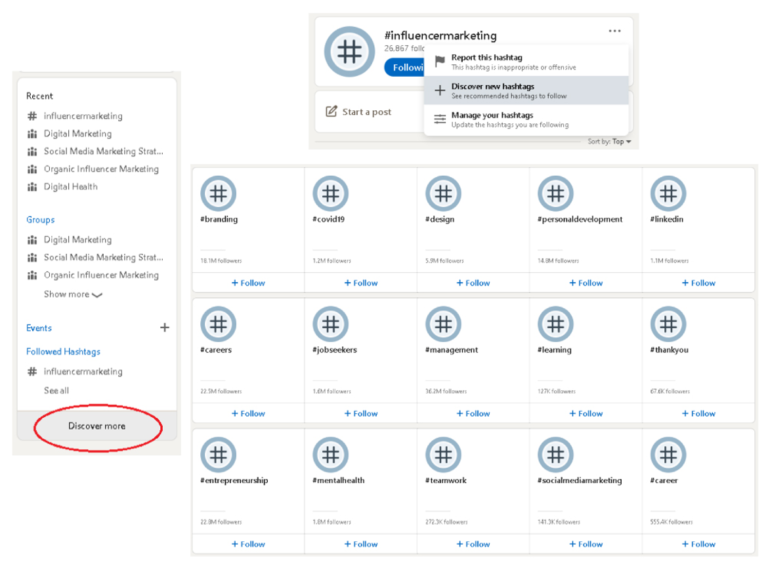
Twitter is what many call, “a thought sharing network.” With 68.7 million Twitter users in the U.S. sharing their thoughts and opinions, no wonder why it’s hard to have your voice heard in your audience’s newsfeed. Here are 15 tips to help you get noticed.
1. Make a Twitter schedule
If you read our marketing tip article in the IMPRINT fall issue, you probably saw that in order to be successful on Twitter, you have to post multiple times a day. It's recommended to create a Twitter schedule to outline your posts and manage content themes you plan to target.
2. Set up your Twitter profile
-
- Your handle should be short, easy to remember and recognizable.
- Use your departments logo, or an image that best represents your department
- Add your departments website link to your bio. Also add an explanation of your department using short sentences.

3. Speak your mind using visuals
Use images, GIFs and videos to capture your audience’s attention while they scroll through their newsfeed. Visual content also allows you to fully express your opinion without having to stick to a 280-tweet character limit.
Get the facts on COVID-19.
Tori Metz, MD, MS, Vice Chair of Research of Obstetrics and Gynecology at U of U Health discusses the importance of getting the COVID-19 vaccine during pregnancy. pic.twitter.com/RqzJwRGDqZ
— University of Utah Health (@UofUHealth) September 10, 2021
4. Use hashtags
Tweets with hashtags can attract twice as much engagement, but don’t use too many.
5. Pin tweets on you Twitter profile
Select the best performing tweets to pin on your profile. Pinning tweets will place them at the top of your Twitter feed and will attract more impressions and engagement.
6. Track @mentions
This will help you see what your audience is saying and can increase your response time to provide support if your student, patient or customer is having a problem.
7. Create tweet variations
If your department has a blog, tweet variations emphasizing a different key point from the blog can extend the lifespan and reach of that content. You can write 10 tweets over the span of 30-90 days to maximize reach and boost engagement.
8. Use emojis
Tweets with emojis attract 25% more engagement.
9. Use gated content
Gated content can increase engagement and traffic to your website.
How it works: gated content is only accessible to users after completing an action, such as retweeting your tweet about a blog post. Completing this action will give them access to your posted content.
10. Engage with audiences
It's known that asking questions in your posts can result in audience insight. Learn more about your audience by utilizing features like Twitter polls. It allows you to ask specific questions and help you analyze user opinions. Use these analytics to plan content strategy.
11. Run a contest
Contests or giveaways can increase profile engagement and attract more followers. For example, you can ask users to follow you and retweet a post in exchange for the chance to win a prize.
12. Shorten response times
Twitter is an outlet for people to talk directly to their favorite brands. Responding quickly to your followers’ comments will build deeper relationships with them and they will be more willing to engage with you later on.
13. Run digital events
Utilize live video tutorials, Q&A sessions, or workshops to help your audience see the faces behind your department. This will help nurture emotional connections with your audience.
14. Measure your success
Visit Twitter analytics weekly to analyze what posts your audience did/didn’t like. You can use this data to revamp your twitter strategy.
15. Speak to your target audience
It’s suggested to make sure every Tweet speaks to your target audience. Doing this will spike engagement because your content will be more relevant and valuable to them.
Reference: https://www.trackmyhashtag.com/blog/twitter-marketing-tips-2021/
https://business.twitter.com/en/blog/twitter-resolutions-new-year.html
Top image by cottonbro studio on Pexels
